Google Camera | GCam APK (All Phones) Download 2024
Description
It is a camera app made by Google for Android phones. It’s like a super-powered camera app that helps you take much better photos than the regular camera app on your phone. GCam APK uses smart technology to improve pictures. It makes them brighter, clearer, and more colorful, even in low light or at night.
One cool feature of it is called HDR+, which takes a bunch of photos at once and mixes them together to make one really good photo. It helps get the lighting and colors just right. Another feature, Night Sight, lets you take clear and bright photos in the dark without needing a flash.
Plus, there’s Portrait Mode, which makes the background blurry and keeps the person or object you’re photographing in sharp focus. It shows how using smart software can make your phone’s camera take pictures that look like they were taken with a fancy camera.
Here is the stock of APKs games and apps of all categories including tools related articles like Xender for Android.
General Features
Here are five general features that make app particularly notable:
HDR+ (High Dynamic Range Plus)
HDR+ automatically takes multiple photos at different exposures and combines them into one image. This result in photos with better lighting, more detail in the shadows and highlights, and overall richer colors.
Night Sight
This feature allows you to take clear, detailed, and brightly lit photos even in very low light conditions, without the need for a flash. Night Sight uses long exposure and software processing to brighten the photo and reduce noise, making nighttime shots look almost like they were taken in daylight.
Portrait Mode
Portrait Mode blurs the background while keeping the subject sharp, creating a bokeh effect similar to what you’d get from a DSLR camera. This feature uses machine learning to differentiate the foreground from the background, providing a professional look to portraits.
Super Res Zoom
Super Res Zoom uses digital zoom technology to improve the quality of zoomed-in photos. It reduces the blurriness and artifacts typically associated with digital zoom, making the details clearer and sharper.
Astrophotography Mode
An extension of Night Sight, Astrophotography Mode is designed for capturing the night sky, including stars and galaxies. By using longer exposure times and special processing, it allows for stunning photos of the cosmos without professional equipment.
Mod Features
Here are five notable features commonly found in app’s Mod APKs:
Device Compatibility
It is their ability to run on a variety of Android smartphones not officially supported by the original Google Camera app. Developers modifies the app to work with different hardware, allowing more users to benefit from Google’s camera technology.
Advanced Tuning Options
It includes advanced settings not available in the official app. These can allow users to fine-tune aspects of the camera’s operation, such as noise reduction levels, HDR+ settings, and shadow and highlight controls, providing more control over the photo output.
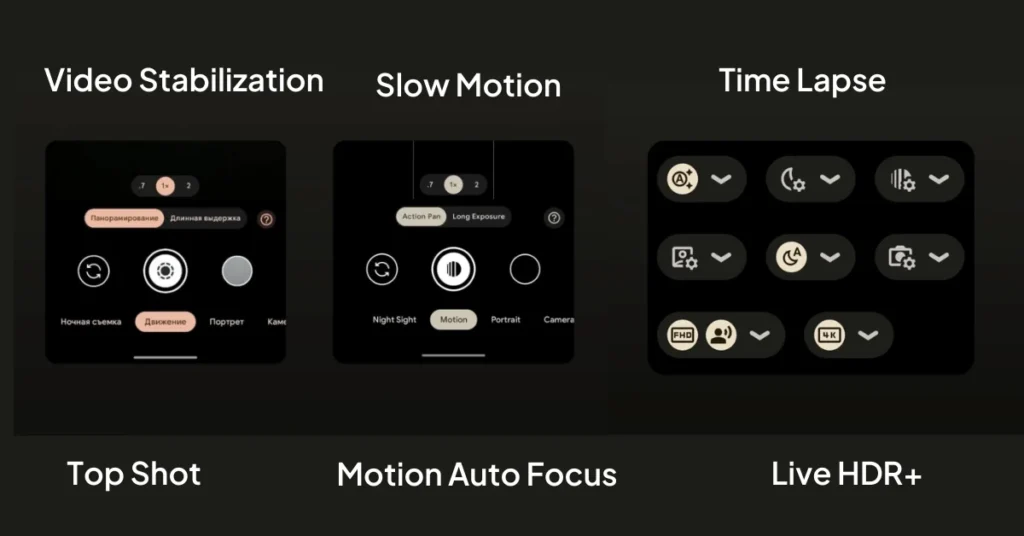
Custom Libs
It comes with custom libraries that can offer improvements in image quality, sharpness, and color reproduction over the default processing. These custom libs can be swapped in and out, letting users find the one that works best for their specific device and preferences.
Auxiliary Camera Support
Many Android phones come with multiple rear cameras (wide, ultra-wide, telephoto, etc.), but the official app may not support switching between these lenses on unsupported devices. It add functionality to utilize these auxiliary cameras, significantly enhancing versatility.
Astrophotography and Enhanced Night Sight
While these features are part of the official app, often enhance or tweak them to perform better on unsupported devices. Modders may adjust the settings to capture better low-light and night sky photographs, even on devices where the original app might struggle.
FAQs
Does it offer a Night Sight mode for better low-light photography?
Absolutely! Its Night Sight mode allows users to take bright, clear photos in low light conditions without a flash, outperforming many native camera apps. You may also like FRP Bypass APK.
Can I use Portrait Mode with app to get DSLR-like photos?
Yes, its Portrait Mode provides a professional-looking depth effect by blurring the background while keeping the subject in sharp focus, similar to DSLR cameras.
Is it compatible with multiple lenses on my phone?
These are designed to work with multiple lenses, including wide, ultra-wide, and telephoto, allowing users to fully utilize their phone’s camera hardware.
Does it support HDR+ for better dynamic range in photos?
Yes, it uses HDR+ technology to automatically capture multiple shots at different exposures and combine them into one photo for enhanced dynamic range and detail.
Can I capture the stars using this with its Astrophotography mode?
Its Astrophotography mode enables users to capture stunning photos of the night sky, including stars and galaxies, by using longer exposure times and specialized processing.
Future of GCam APK
GCam APK is a game-changer for mobile photography, making it super easy for anyone to take amazing photos with their Android phone. It brings Google’s top-notch camera technology, like Night Sight for bright photos in the dark, Portrait Mode for beautiful.
Focused subjects with blurred backgrounds, and HDR+ for super clear and colorful pictures, to many different phones. Plus, with features like Astrophotography, you can even capture the stars. The best part? It’s free and constantly getting updates to make it even better.
So, whether you’re snapping pics for fun or trying to capture those special moments in the best quality possible, is like having a powerful camera right in your pocket. It shows how smart software can really boost what your phone’s camera can do, making your memories look their very best.
What's new
https://play.google.com/store/apps/details?id=com.sgmediapp.gcam&hl=en&gl=US




